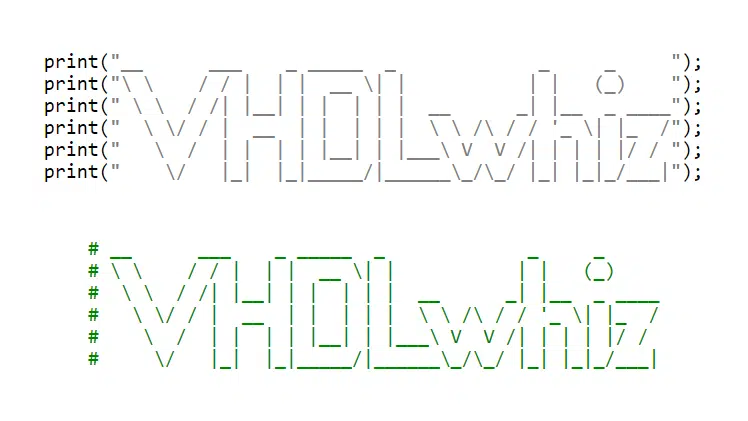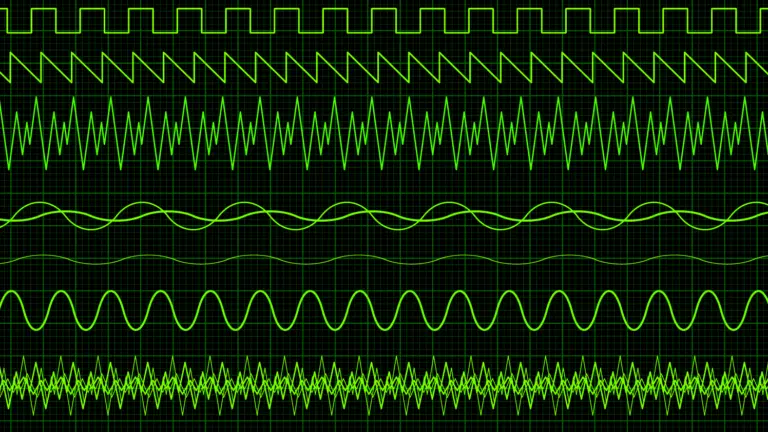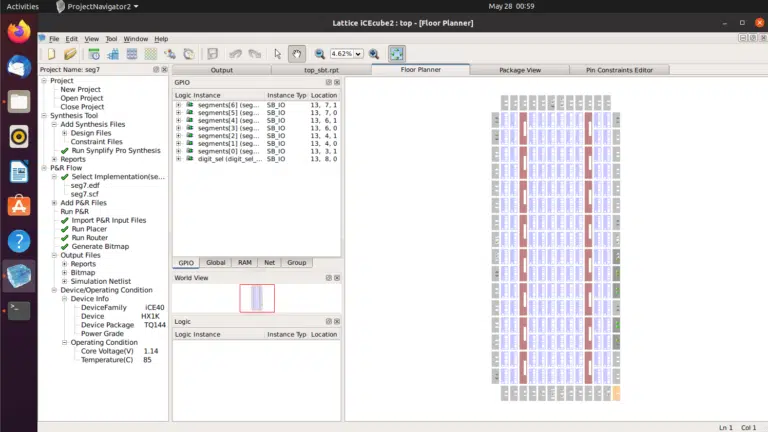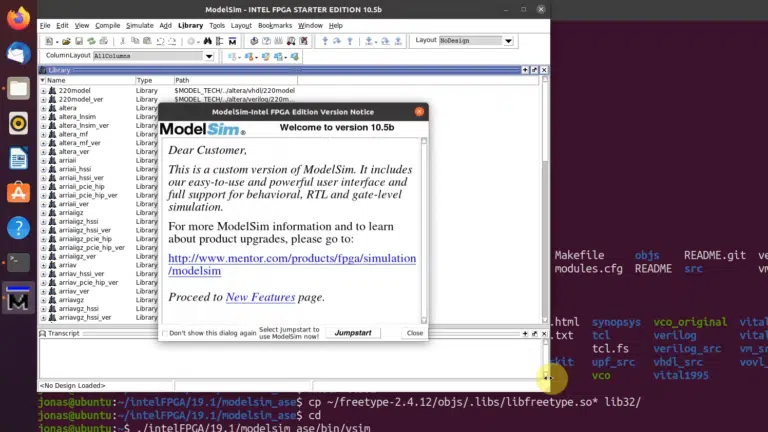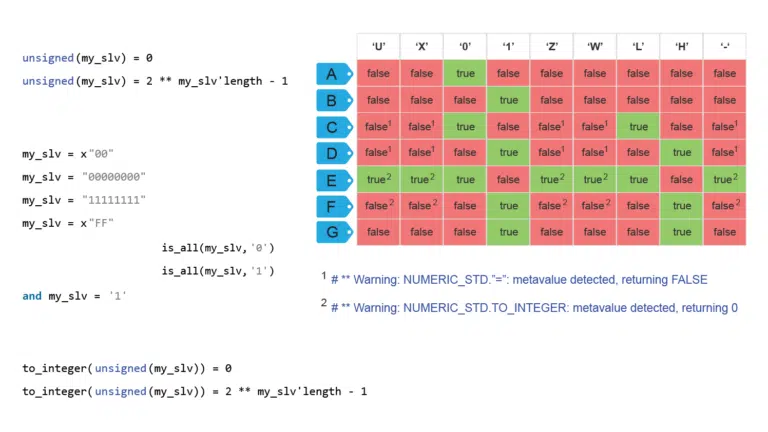How to define and print multiline string literals in VHDL
This article shows how to work with strings containing line breaks in VHDL. Read on to learn how to split long lines in your VHDL code, print text containing newline characters, and how VHDL differs from regular programming languages regarding non-printing control characters in strings.