In the previous tutorial we learned how to delay time using the wait for statement. We also learned about the process loop. We now know that if we let it, the process “thread” will loop within the process forever.
But what if we want to do something just once at the beginning of the process? And then loop over some other code at the end? The simplest kind of loop in VHDL can be created by using the loop statement.
This blog post is part of the Basic VHDL Tutorials series.
The syntax for the simple loop is:
loop end loop;
Such a loop will continue indefinitely, or until an exit; is encountered. The exit statement can be used for breaking out of any loop.
Exercise
This video tutorial teaches you how to create a simple loop, and how to break out of it:
The final code we created in this tutorial:
entity T03_LoopTb is
end entity;
architecture sim of T03_LoopTb is
begin
process is
begin
report "Hello!";
loop
report "Peekaboo!";
exit;
end loop;
report "Goodbye!";
wait;
end process;
end architecture;
The output to the simulator console when we pressed the run button in ModelSim:
VSIM 2> run # ** Note: Hello! # Time: 0 ns Iteration: 0 Instance: /t03_looptb # ** Note: Peekaboo! # Time: 0 ns Iteration: 0 Instance: /t03_looptb # ** Note: Goodbye! # Time: 0 ns Iteration: 0 Instance: /t03_looptb
Analysis
When running the final code in the simulator we saw that the first “Hello!” was printed to the ModelSim console. Then, the “Peekaboo!” between the loop; and end loop; was printed. On the next line the program hit the exit; statement, causing the program to break out of the loop. Finally, “Goodbye!” was printed. After this nothing more happens because the program is paused forever on the wait; statement.
We can see from the timestamps of the printouts that everything happened at 0 ns simulation time. As we learned from the previous tutorial, everything other than wait statements consume zero time.
Get free access to the Basic VHDL Course
Download the course material and get started.
You will receive a Zip with exercises for the 23 video lessons as VHDL files where you fill in the blanks, code answers, and a link to the course.
By submitting, you consent to receive marketing emails from VHDLwhiz (unsubscribe anytime).
Takeaway
- The
loopstatement implements an infinite loop - The
exitstatement will break out of any loop

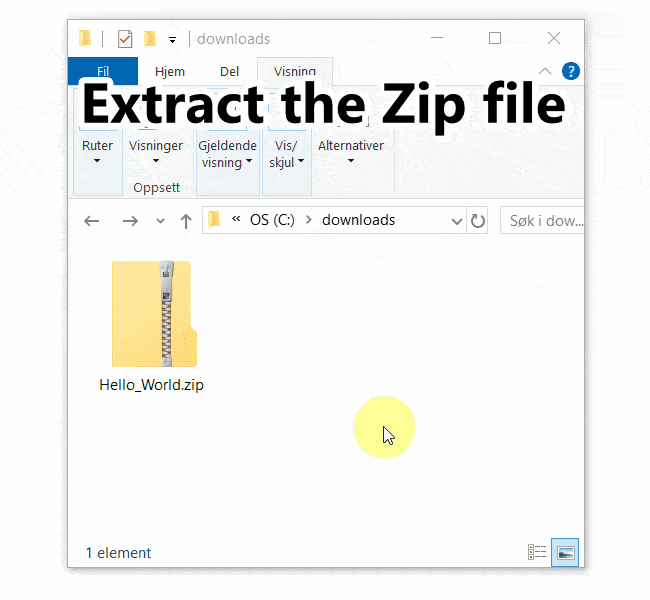
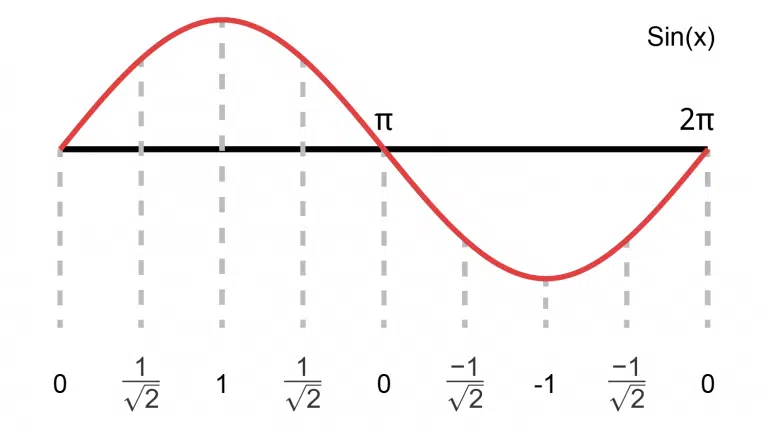
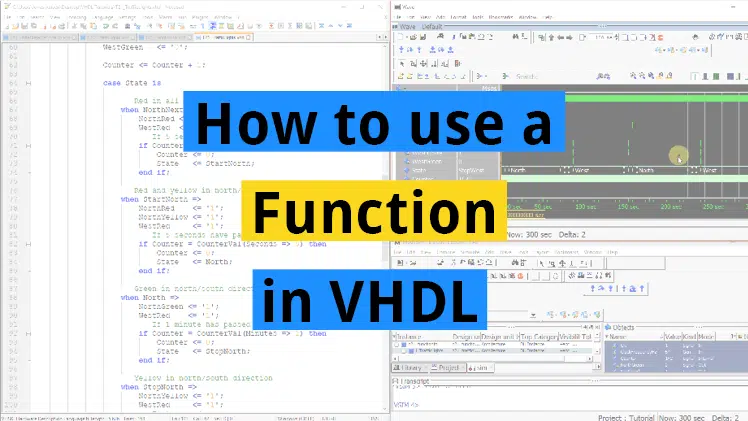
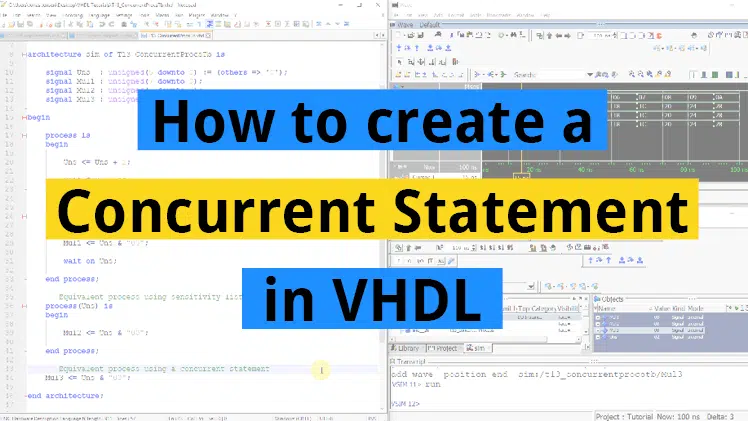
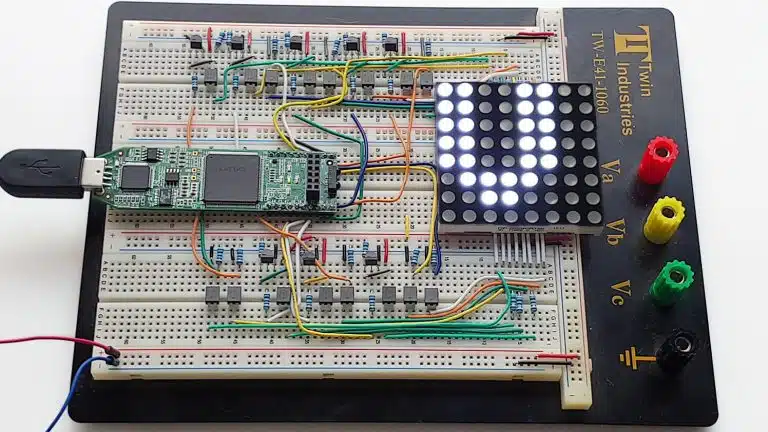
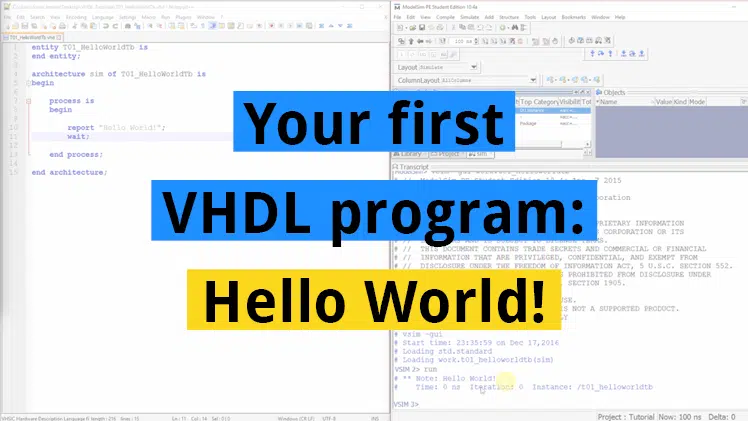
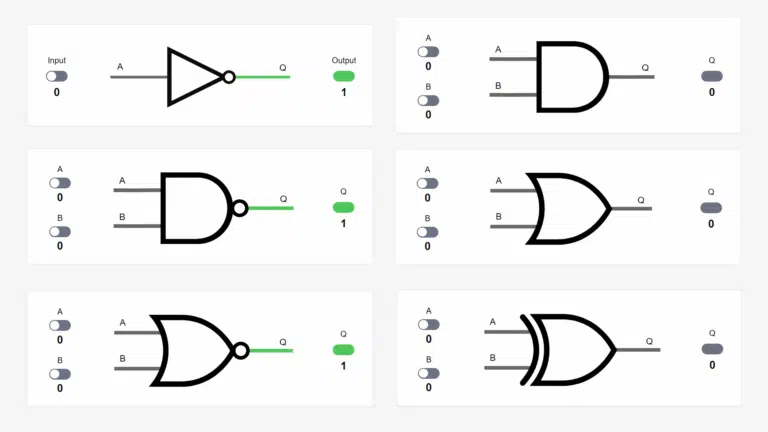
I got this one to work. It turns out I accidentally set a break point that I had to clear.
Ah, I see. By the way, you can view all breakpoints from the Tools->Breakpoints menu or by typing ‘bp’ in the Questa/ModelSim console.