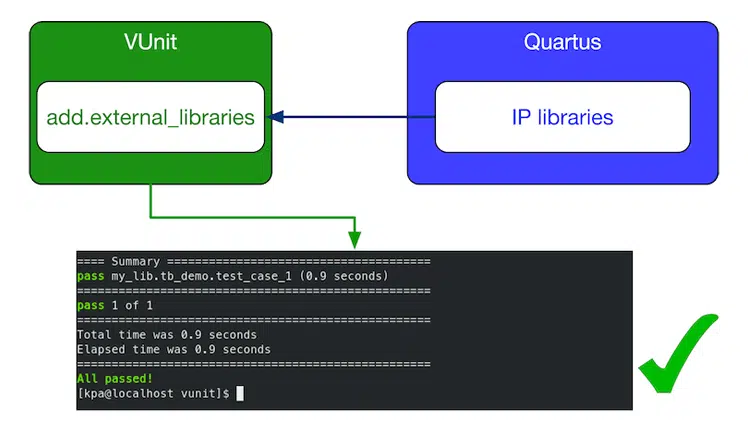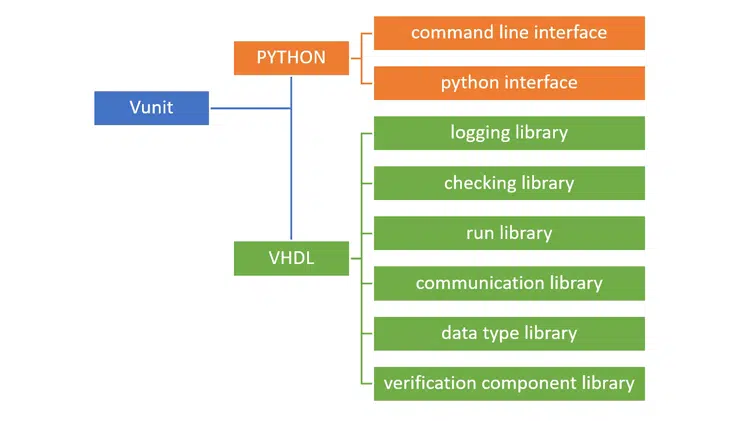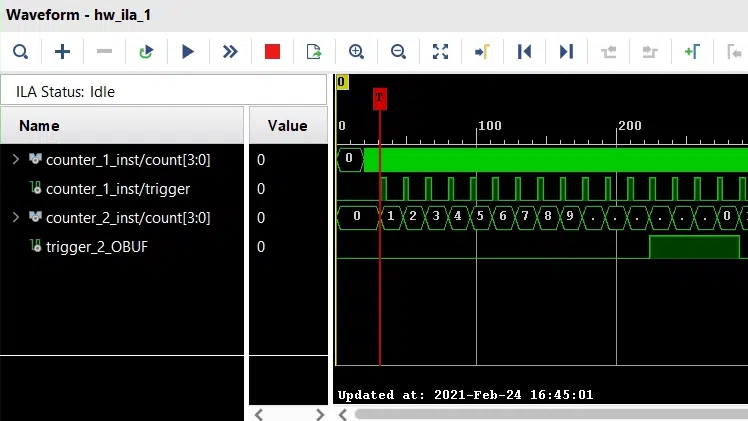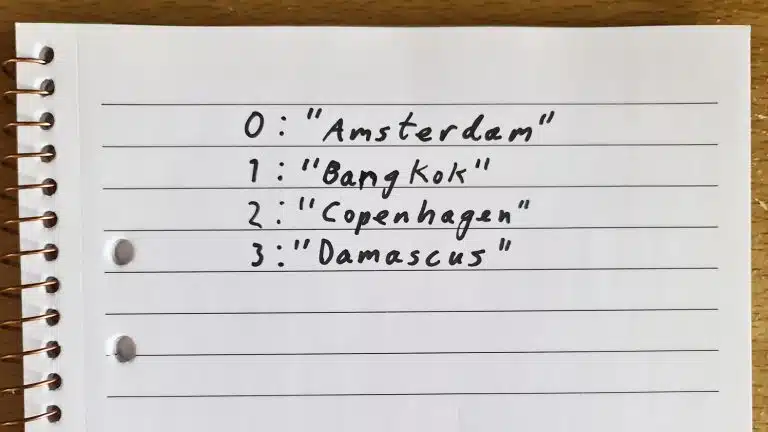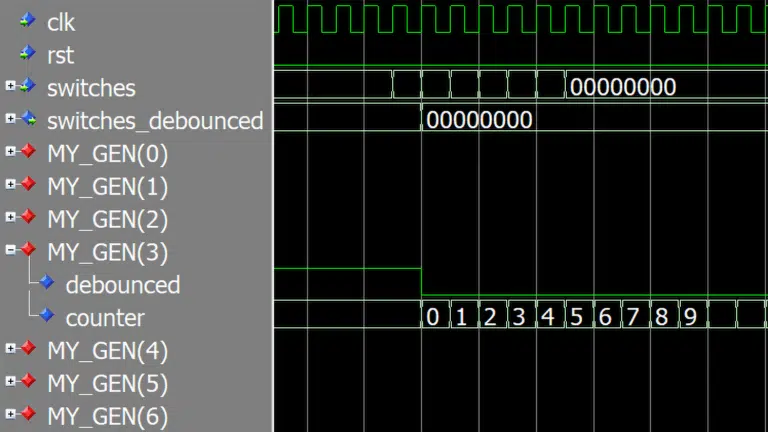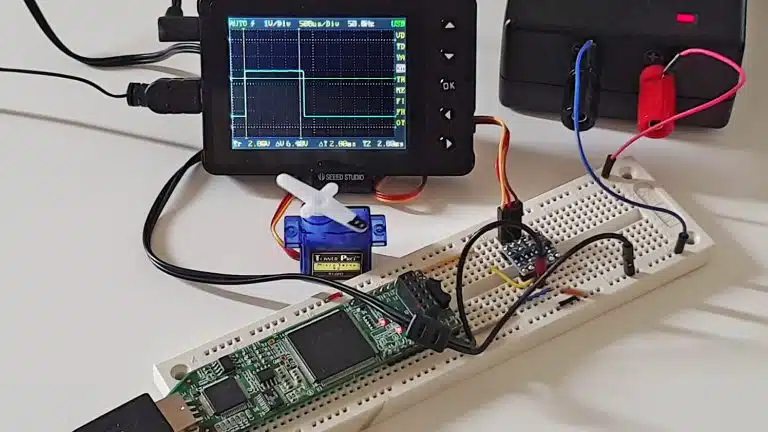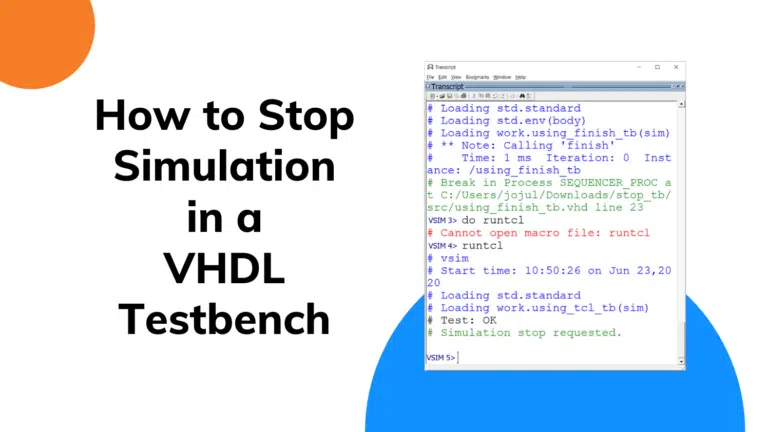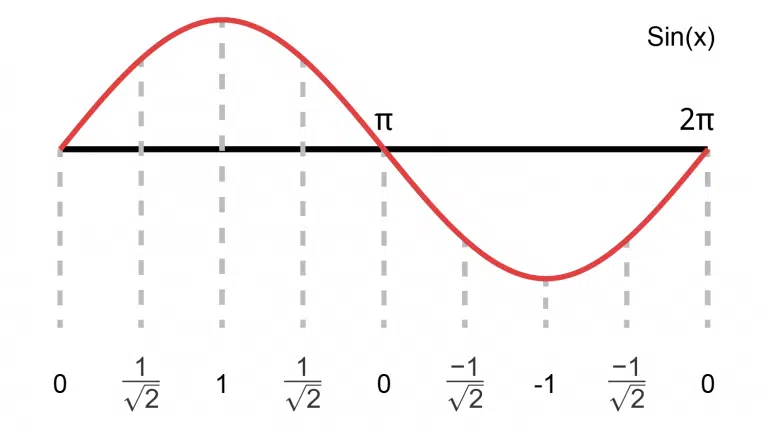How to link Quartus Prime IP libraries to VUnit
Have you ever wanted to run a VHDL simulation that includes a Quartus IP core through the VUnit verification framework?
This tutorial shows you how to generate, incorporate, and link external Quartus IP libraries to VUnit.